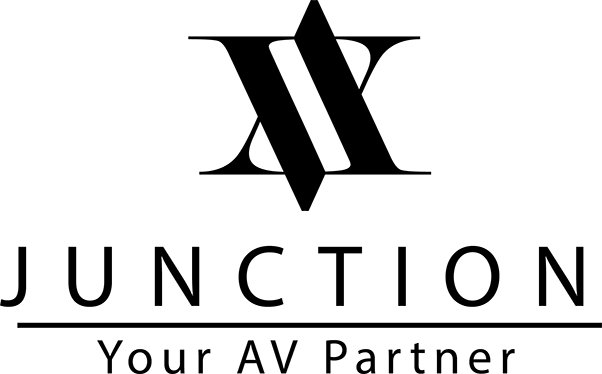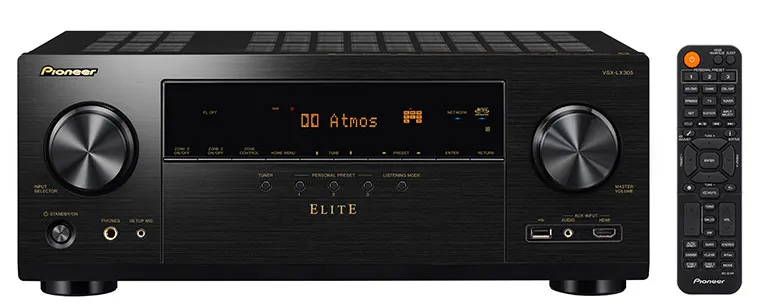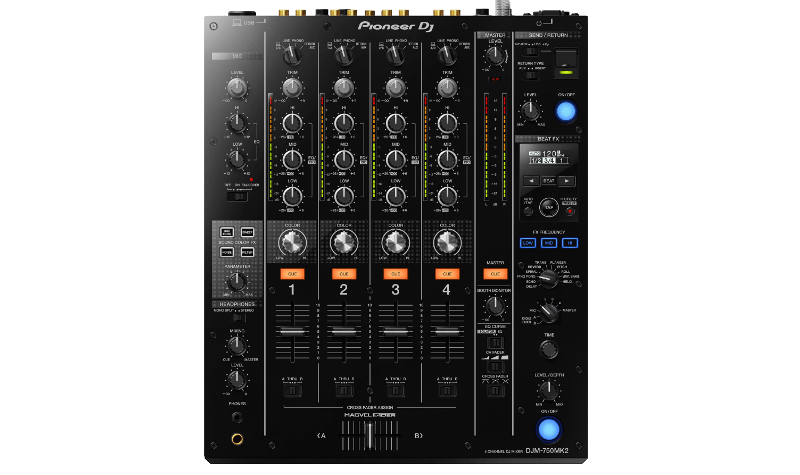Description
The DDJ-REV1 matches perfectly with the free Serato DJ Lite software, boasting a brand-new battle-style layout that’s easy to use and perfect for playing like a pro. The design of this 2-channel DJ controller emulates a professional DJM-S mixer + PLX turntable setup, including specialized features for open-format and scratch DJs.
DDJ-REV1: Official walkthrough Pioneer DJ Scratch style 2-channel DJ controller
The DDJ-REV series is a fresh range of DJ controllers with layouts that emulate a professional DJM-S mixer + PLX turntable setup, including specialized features
Brand-new battle-style layout
Get hands-on with an interface designed to emulate 2 x PLX turntables and a DJM-S series mixer – the kind of setup used by pro battle DJs. There’s plenty of space to perform mixing and scratching techniques thanks to the new arrangement of the controls on the DDJ-REV1. The tempo sliders are 60mm – longer than those on the DDJ-SB3 to give you finer control – and they run horizontally above the decks while the Performance Pads have been moved into the mixer section so you can intuitively combine effects, trigger samples, and scratch your tracks.
Bigger jog wheels
The bigger the jog wheels, the better for scratching. The jogs on the DDJ-REV1 are the same size as the ones on the DDJ-SR2, a popular controller that’s higher up in our range.
Lever FX
Dynamically add texture to the music with Lever FX. Pull the levers down and hold them to apply effects from Serato DJ Lite in short bursts or push them up to lock on effects and free up your hands for scratching or track browsing.
Tracking Scratch: Get a helping hand with scratching
The Tracking Scratch feature silently takes the music back to the cue point the moment you move the jog wheel from backward to forward or lift your hand away – saving you from closing the fader and finding the right place in the music to start the scratch again. All you need to do is to select the Tracking Scratch Pad mode, press a Performance Pad to choose the Scratch Crossfader Cuts pattern you want to use, then start moving the jog.